
Bypass Weigh Stations and Keep Moving.
SERVICES
Gain access to the most comprehensive and flexible bypass solution.

PrePass®
Transponder
A simple, reliable, and accurate device that enables weigh station bypass and electronic toll payments.

PrePass®
Mobile App
Available on Android, iOS, and ELD devices, the PrePass app offers expanded bypass coverage and driver safety ALERTS.

PrePass®
App
+ Transponder
Enjoy the benefits of both technologies for maximum flexibility and coverage.
*NORPASS, Oregon Green Light, Weigh2GoBC
BENEFITS
Unlock Fleet Efficiency.
Get more mobile weigh station bypasses and real-time alerts at your fingertips.
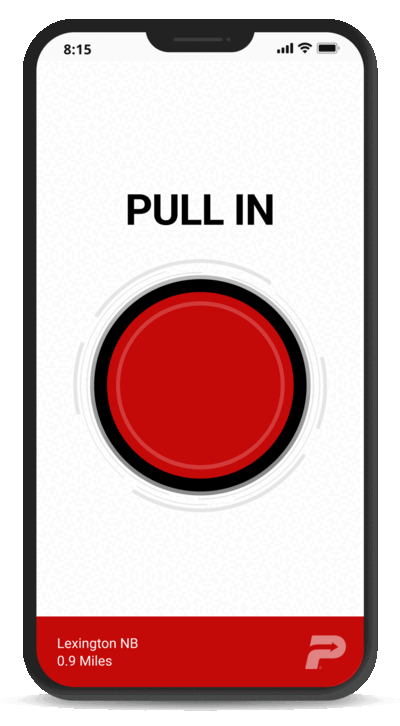
Reduce fuel costs.
Eliminate stop-and-go traffic and idling at inspection sites, saving nearly half a gallon of fuel per bypass.
Save money.
More time on the road means less downtime and higher revenue potential, with savings of at least $10 per bypass.
Save time.
Avoid weigh station delays and keep your fleet moving, saving at least 7 minutes* per successful bypass.
Improve driver satisfaction.
Create a more efficient and less stressful driving experience, enhancing driver recruitment and retention.
PREPASS BYPASS
Learn why PrePass is the preferred choice.
The value is the time savings we see crossing the various state lines, it allows us to stay mobile.
Tom Lee
Owner and VP of Operations and Safety, Empire Warehouse
It's a plus for our drivers to not go through the hassle of stopping at the scales. It's a luxury to bypass and keep going.
Mark Barnes
VP, Safety and Recruiting,
Phoenix Transportation
If you don't have PrePass, you could be looking at some serious inefficiencies in your fleet.
Steve Hitchcok
CEO,
Duncan and Sons
OUR PRESENCE
Keep moving forward with America's most extensive weigh station network.

Transponder and PrePass App

Transponder

PrePass App

Florida Agriculture
Last update: June 2025.
Experience hassle-free agricultural inspections in Florida.
PrePass Ag is a service offered through a partnership between PrePass and the Florida Department of Agriculture and Consumer Services (FDACS).
Qualified carriers can now bypass select agricultural inspection stations in Florida, using the same transponder as PrePass and PrePass Plus to communicate with inspection stations.
Motor carriers not hauling dedicated agricultural cargo are eligible and can add PrePass Ag to your PrePass or PrePass Plus account at no additional cost.

HOW CAN WE HELP YOU?
Contact us today.
We look forward to hearing from you.
SERVICE SOLUTIONS
Learn more about what we can do for you.
Our Toll Management service offers comprehensive toll payment and dispute resolution.